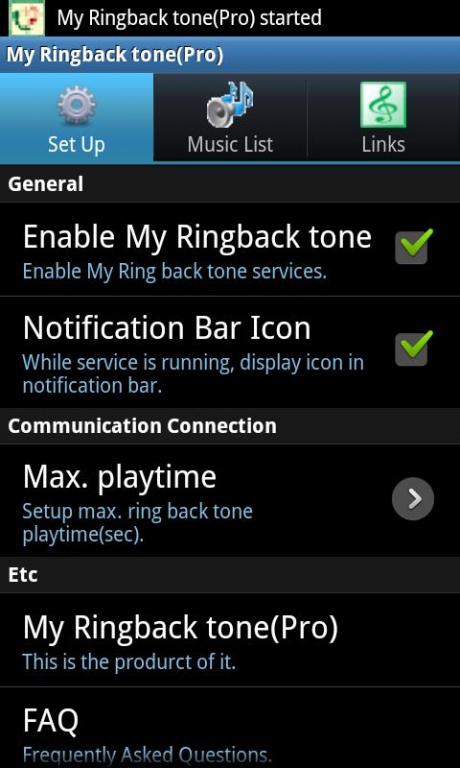My Ringbacktone Pro-For my ear 1.5.2
Paid Version
Publisher Description
Ring back tones for my ears only!
- It works at GSM orwCDMA. CDMA not supported(in developing).
- It doesn't support SKY phone(model IM-oooo).
[Note] My Ringback tone is a new style ring back tone service which you enjoy when you make calls and wait for the communication connections. It is not for callers to you. It's for you!
It requires neither Telco services nor receiver's installation. All you have to to is to install the application at your phone and execute it. You don't need reciver's installations.
You can enjoy your favorite musics as your ring back tones while making calls. You can register your music files or use embeded musics as your ring back tones.
If it doesn't work, please refer to FAQ at the application Set Up to see whether there is something wrong in settings.
[My Ringback tone?]
My Ringback tone is a new service which provides you with free ring back tone services without the help of Telco services. No charge! NO INTERNET/DATA CONNECTIVITY is required by the application hence NO Data Usage charges.
Although you register your favorite musics as ring back tones in Telco services, you never hear them while making a call and waiting for the communication connection. Only callers to you enjoy them. My Ringback tone is not! You register your favorite musics as ring back tones and enjoy them while waiting for the communication connections. It's My Ringback tone.
[Precautions]
My Coloring Ring may not work on some phones. Please check whether your phone supports My Ringback tone with Free versions before buying Non-Free versions.
Download and install a Free version and setup as described in Usage section.
Make a call and confirm whether you hear ring back tone music and the music stops when the communication was connected. If not, check your setup again at the FAQ of the app.
[Functions]
(1) Your ring back tones : You can enjoy your favorite musics as ring back tones when you make a call and waiting for the communication connection.
(2) Each call, Each ring back tone : You can register multiple ring back tone musics. My Ringback tone selects one of them sequentially or at random and play it as a current ring back tone.
(3) Record or edit your ring back tones : You can easily record your voice message or edit music files to generate ring back tones or ring tones at the Music Editor. There are no differences between ring tones and ring back tones at My Ringback tone.
(4) Setup ring tones : You can change your ring tones at the Music Editor.
(5) Music files as ring back tones : You can also register your music files as your ring back tones simply by copying mp3 files to your phone.
(6) Downloaded musics as ring back tones : You can also register your ring back tones simply by copying your downloaded ring tones at the Music Editor.
(7) Vibration : When you make a call and the communication was connected, it notify you by vibrating your phone.
[Usage]
(1) with the Music Editor
(1-1) Record your voice at the Music Editor.
(1-2) Or directly copy music files to ring back tone folder.
(1-3) Or edit ring back tones and save them with the various music files at your phone.
(2) with the music files at your PC
(2-1) Download your favorite music mp3 files on your PC.
(2-2) Connect your phone to the PC's USB port.
(2-3) Select USB connected and Connect storage to PC at your phone.
(2-4) Make ring back tones as mp3 files, copy them to your phone.
(3) with downloaded ring tones
(3-1) Download the ring tones at the music sites.
(3-2) Copy them to the ring back tone folder at the Music Editor.
(4) If ring back tones are ready, enable My Ringback tone at the Set Up and select ring back tone at the Music List.
(5) Now make a call and enjoy your ring back tones while waiting for the communication connection.
(6) You can delete ring back tone files at the Music Editor.
(7) Uncheck "Enable My Ringback tone" at Set Up to to disable the playing of custom ring back tones.
About My Ringbacktone Pro-For my ear
My Ringbacktone Pro-For my ear is a paid app for Android published in the Recreation list of apps, part of Home & Hobby.
The company that develops My Ringbacktone Pro-For my ear is Mancred, Inc.. The latest version released by its developer is 1.5.2. This app was rated by 1 users of our site and has an average rating of 5.0.
To install My Ringbacktone Pro-For my ear on your Android device, just click the green Continue To App button above to start the installation process. The app is listed on our website since 2012-10-11 and was downloaded 34 times. We have already checked if the download link is safe, however for your own protection we recommend that you scan the downloaded app with your antivirus. Your antivirus may detect the My Ringbacktone Pro-For my ear as malware as malware if the download link to kr.co.mancred.mycolorring_pb is broken.
How to install My Ringbacktone Pro-For my ear on your Android device:
- Click on the Continue To App button on our website. This will redirect you to Google Play.
- Once the My Ringbacktone Pro-For my ear is shown in the Google Play listing of your Android device, you can start its download and installation. Tap on the Install button located below the search bar and to the right of the app icon.
- A pop-up window with the permissions required by My Ringbacktone Pro-For my ear will be shown. Click on Accept to continue the process.
- My Ringbacktone Pro-For my ear will be downloaded onto your device, displaying a progress. Once the download completes, the installation will start and you'll get a notification after the installation is finished.